Using the Chart Editor
Xceed Chart for WinForms has an integrated editor, which visually exposes the entire functionality of the component.
To launch the editor, right-click on the ChartControl in the form and select the "Chart Editor..." menu command.
The Chart Editor combines all root collections and object editors in a single property sheet. The primary Chart Editor sheet consists of two property pages: Chart Control and Active Chart.
Chart Control
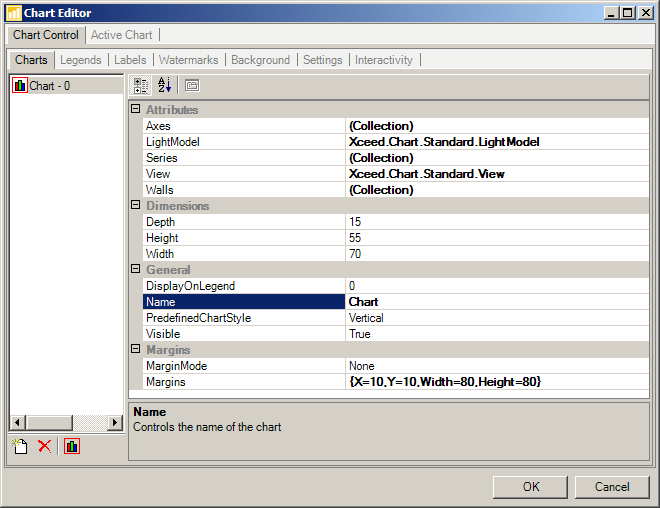
In the Chart Control property page, you can find nested property pages for the following design time editors:
The active chart in the Charts property page (the one with a red border) defines which chart is edited by the Active Chart property page of the Chart Editor. Although the user can get the same effect by directly editing the Attributes properties of the active chart from the property grid, it is more convenient to use the Active Chart property page.
Active Chart
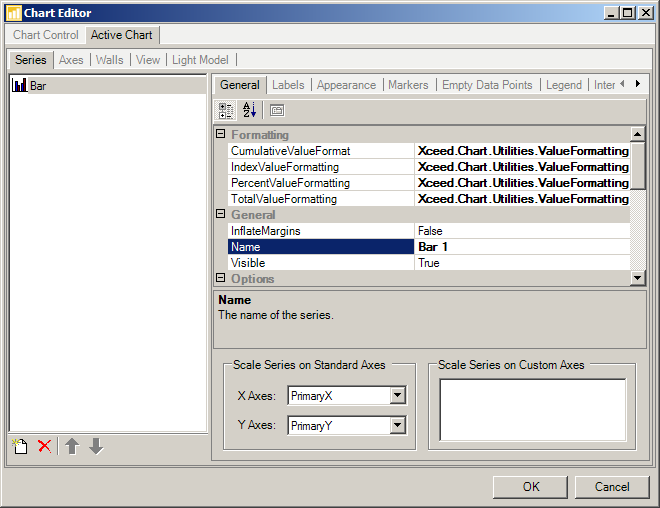
The Active Chart property page contains property pages representing the following chart element design-time editors:
Recommendations
If you are new to Xceed Chart for WinForms, it is recommended to use the Chart Wizard to set up a chart and then use the Chart Editor to inspect in detail the settings that the wizard applied automatically.
