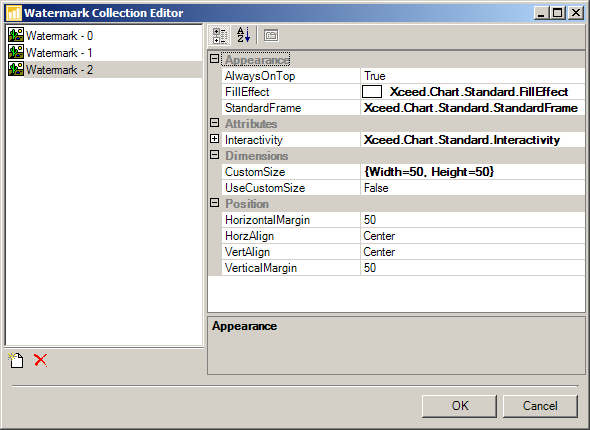
figure 1
The Watermark Collection Editor is used to edit the watermarks displayed by the Xceed Chart control.
Commands
Add Watermark: Adds a new watermark.
Delete Watermark: Deletes the currently selected watermark.
Watermark Appearance
-
AlwaysOnTop: Controls whether the watermark is displayed on top of or behind the chart image.
-
FillEffect: Controls the fill effect applied on the watermark.
-
StandardFrame: Controls the standard frame of the watermark.
Watermark Attributes
-
Interactivity: Defines the way in which the watermark responds to mouse actions.
Watermark Dimensions
-
CustomSize: The size of the watermark in pixels.
-
UseCustomSize: Whether or not the watermark will be displayed with a custom size
Watermark Position
The properties in this group control the position of the watermark inside the chart control canvas.
