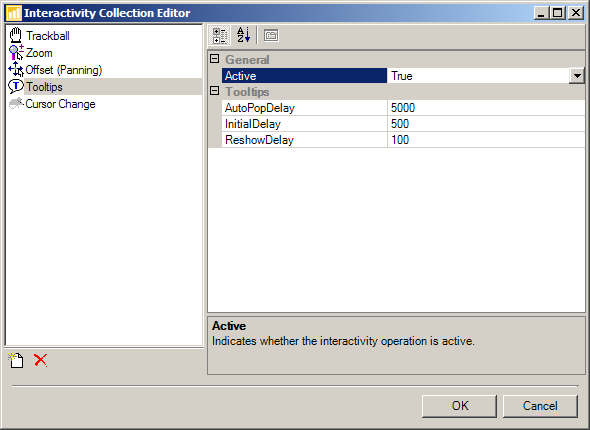
The Interactivity Collection Editor is used to modify the operations that the control performs on mouse input.
Commands
Add Interactivity Operation: Adds a new interactivity operation. The following operations are supported:
-
Trackball: Rotates the chart when the user drags the mouse over the control.
-
Zoom: Zooms the chart when the user drags the mouse over the control.
-
Offset: Offsets (pans) the chart when the user drags the mouse over the control.
-
Tooltips: Displays the tooltip of the chart element below the mouse cursor.
-
Cursor Change: Changes the cursor of the chart element below the mouse cursor using the user-specified cursor for this element.
-
Data Zoom: Allows the user to select a range of values to be displayed in the chart.
-
Data Cursor: Allows the user to synchronize the values of axis const lines with the current mouse position.
Delete Interactivity Operation: Deletes the currently selected interactivity operation.
