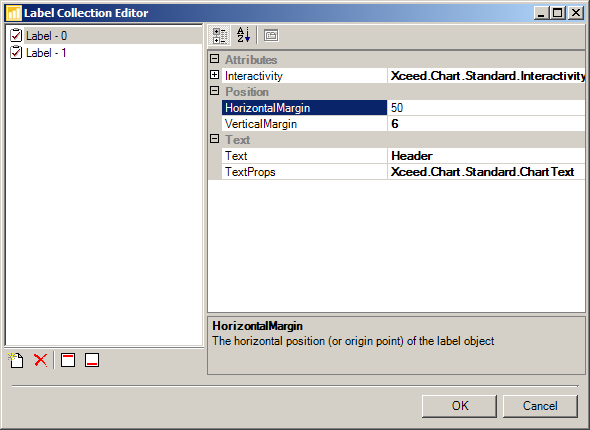
figure 1
The Label Collection Editor is used to edit the labels displayed by the Xceed Chart control.
Commands
-
Add Label: Adds a new label.
-
Delete Label: Deletes the currently selected label.
-
Add Header: Adds a label with header position.
-
Add Footer: Adds a label with footer position.
Label Attributes
-
Interactivity: Defines the reaction of the label to different mouse events.
Label Position
These properties control the position of the label. Represented as a percentage of the chart control canvas.
Label Text Properties
These properties define the displayed texts, as well as their appearance attributes.
