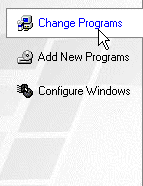In This Topic
Xceed SmartUI lets you also create Windows 2000's Flat Tabstrips.
Example
This example shows a SmartUI containing 3 TabFlat SmartItems, with specific HotImage, as shown in "Change Programs", and specific HotForeColor.
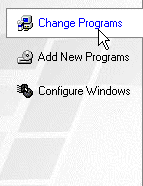
This SmartUI:
- displays a SingleLine Border style (BorderStyle=bsSingleLine),
- has no Caption, and its Caption style is set to none (CaptionStyle=csNone)
- is vertical (Orientation=orVertical),
- is transparent (BackStyle= bkTransparent), but it may have been opaque or semi-transparent),
- has its Sorted Property set to false (Sorted=False): the SmartItems are not sorted alphabetically
- displays no ScrollBar ( ScrollBarStyle=sbNone).
Remarks
We may have added TabFlatInvert SmartItems instead. The Tabs would have appeared on the other side of the form (on the right side).
Of course, you can customize each item with Bold, HotBold, Underline, HotUnderline, Italic, HotItalic, ForeColor, HotForeColor, Image, HotImage, and so on. You can also specify SelectedBold, SelectedUnderline, SelectedItalic, SelectedImage, and even HotTrackSelect Properties.
Like every SmartUI, you can of course create horizontally aligned SmartObjects!
See Also
ListBoxes,
MenuBars,
ToolBars,
StatusBars,
OutlookBars or
ViewBars,
TreeViews,
OptionLists,
PropertyLists,
PropertyToolBoxesFor more information on Tabstrips, you can see the Lesson 6.