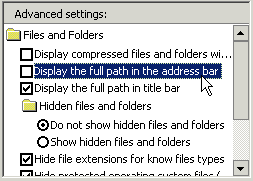In This Topic
Xceed SmartUI lets you create highly customizable Optionlists.
First Example The first example shows a SmartUI containing
ListItemDefault ,
CheckListItemFlat and
OptionListItemFlat SmartItems.
This SmartUI has:
a Sunken Border style ( BorderStyle =bsSunken),
has a flat-style Caption aligned to left ( CaptionStyle =csFlat and CaptionAlignment =alLeftJustify)
is vertical ( Orientation =orVertical),
is opaque ( BackStyle =bkOpaque), but it may have been transparent or semi-transparent,
has its Sorted Property set to false ( Sorted =False): the SmartItems are not sorted alphabetically
has its ShowFocusRect Property is set to true ( ShowFocusRect =True): the focus rect appears with dotted lines, as shown on the 3rd item of this list
displays a FlatTrack3D Scrollbar ( ScrollBarStyle =sbFlatTrack3D),
shows no PlusMinus style ( PlusMinusStyle =pmNone) and no Treelines ( ShowTreeLines =False).
Now let's have a more detailed look at the SmartItems.ListItemDefault SmartItems ("Files and Folders", "Hidden Files and folder") have Caption and Image . Indent set to 0, whereas "Hidden files and folders" has a Indent set to 1.CheckListItemFlat SmartItems. The 4th one is checked ( Checked =True).OptionListItemFlat SmartItems. The 6th one is checked ( Checked =True).
Second Example
The second example shows a SmartUI containing a MiscLabel and CheckListItemDefault SmartItems.
This SmartUI:
displays an Etched Border style ( BorderStyle =Etched)
has a frame Caption aligned to left ( CaptionStyle =csFrame and CaptionAlignment =alLeftJustify)
is vertical ( Orientation =orVertical),
is opaque ( BackStyle =bkOpaque), but it may have been transparent or semi-transparent
has its Sorted Property set to false ( Sorted =False): the SmartItems are not sorted alphabetically
has its ShowFocusRect Property set to true ( ShowFocusRect =True): the focus rect appears with dotted lines, as shown on the "Win2000 (C:)" item of the list
displays no ScrollBar ( ScrollBarStyle =sbNone),
shows no PlusMinus style ( PlusMinusStyle =pmNone) and no Treelines ( ShowTreeLines = False).
The CheckListItemDefault SmartItems all have a Image and a Caption . 3 Items are checked ( Checked =True).
Remarks
Of course, you can customize each item with Bold , HotBold , Underline , HotUnderline , Italic , HotItalic , ForeColor , HotForeColor , Image , HotImage , and so on. Besides, as all those SmartItems can have the Focus, you can specify SelectedBold , SelectedUnderline , SelectedItalic , SelectedImage , and even HotTrackSelect Properties.
See Also
ListBoxes , MenuBars , ToolBars , StatusBars , OutlookBars or ViewBars , TreeViews , PropertyLists , PropertyToolBoxes , Tabstrips
2025 © Xceed Software Inc.
4170 Grande-Allée, Suite 100, Greenfield Park, Qc J4V 3N2