Xceed Toolkit Plus for WPF v5.1 Documentation
'Declaration<LocalizabilityAttribute(LocalizationCategory.Ignore)> <ContentPropertyAttribute("Children")> <StyleTypedPropertyAttribute(Property="FocusVisualStyle", StyleTargetType=System.Windows.Controls.Control)> <XmlLangPropertyAttribute("Language")> <UsableDuringInitializationAttribute(True)> <RuntimeNamePropertyAttribute("Name")> <UidPropertyAttribute("Uid")> <TypeDescriptionProviderAttribute(MS.Internal.ComponentModel.DependencyObjectProvider)> <NameScopePropertyAttribute("NameScope", System.Windows.NameScope)> Public Class CameraPanel Inherits AnimationPanel
'UsageDim instance As CameraPanel
[Localizability(LocalizationCategory.Ignore)] [ContentProperty("Children")] [StyleTypedProperty(Property="FocusVisualStyle", StyleTargetType=System.Windows.Controls.Control)] [XmlLangProperty("Language")] [UsableDuringInitialization(true)] [RuntimeNameProperty("Name")] [UidProperty("Uid")] [TypeDescriptionProvider(MS.Internal.ComponentModel.DependencyObjectProvider)] [NameScopeProperty("NameScope", System.Windows.NameScope)] public class CameraPanel : AnimationPanel
<Window x:Class="CameraPanel.MainWindow" xmlns="http://schemas.microsoft.com/winfx/2006/xaml/presentation" xmlns:x="http://schemas.microsoft.com/winfx/2006/xaml" xmlns:xctk="http://schemas.xceed.com/wpf/xaml/toolkit" Title="CameraPanel"> <Grid> <Grid.RowDefinitions> <RowDefinition /> <RowDefinition Height="Auto" /> </Grid.RowDefinitions> <xctk:CameraPanel x:Name="panel" Background="{x:Null}" CameraZ="{Binding Path=Value, ElementName=zSlider}" CameraX="{Binding Path=Value, ElementName=xSlider}" CameraY="{Binding Path=Value, ElementName=ySlider}" ClipToBounds="True"> <Rectangle Stroke="{x:Null}" Fill="Green" Width="166" Height="1000" VerticalAlignment="Bottom" xctk:CameraPanel.Depth="300" /> <Rectangle Stroke="{x:Null}" Fill="Blue" Width="166" Height="1000" xctk:CameraPanel.Depth="-600" xctk:CameraPanel.Left="800" VerticalAlignment="Bottom" /> <Rectangle Stroke="{x:Null}" Fill="Red" Width="166" Height="1000" xctk:CameraPanel.Depth="-600" xctk:CameraPanel.Left="-800" /> <Rectangle Stroke="{x:Null}" Fill="Yellow" Width="166" Height="1000" xctk:CameraPanel.Depth="0" xctk:CameraPanel.Left="300" /> <Path Stretch="Fill" Stroke="{x:Null}" Fill="Orange" Width="5000" Height="1000" Data="M707.48904,558.12856 L2569,453.84605 3111.6667,3.2519989 5000,1000 0,1000 z" xctk:CameraPanel.Depth="-200" xctk:CameraPanel.Left="300" RenderTransformOrigin="0.5,0.5" /> </xctk:CameraPanel> <Border HorizontalAlignment="Stretch" VerticalAlignment="Bottom" Width="Auto" Height="Auto" Background="#7FFFFFFF" BorderBrush="#7F000000" BorderThickness="3,3,3,3" CornerRadius="5,5,5,5" Margin="8,0,8,8" Padding="5,5,5,5"> <StackPanel Width="Auto" Height="Auto"> <Grid> <TextBlock Text="X: " HorizontalAlignment="Left" Width="16.25" /> <Slider x:Name="xSlider" Minimum="-1000" Maximum="1000" Width="Auto" Value="130" HorizontalAlignment="Stretch" Margin="16,0,0,0" /> </Grid> <Grid> <TextBlock Text="Y: " HorizontalAlignment="Left" Width="15.807" /> <Slider x:Name="ySlider" Minimum="-1000" Maximum="1000" Value="140" Margin="16,0,0,0" /> </Grid> <Grid> <TextBlock Text="Z: " HorizontalAlignment="Left" Width="16.017" /> <Slider x:Name="zSlider" Value="300" Minimum="-1000" Maximum="1000" Margin="16,0,0,0" /> </Grid> </StackPanel> </Border> </Grid> </Window>
System.Object
System.Windows.Threading.DispatcherObject
System.Windows.DependencyObject
System.Windows.Media.Visual
System.Windows.UIElement
System.Windows.FrameworkElement
System.Windows.Controls.Panel
Xceed.Wpf.Toolkit.Panels.PanelBase
Xceed.Wpf.Toolkit.Panels.AnimationPanel
Xceed.Wpf.Toolkit.Panels.CameraPanel
| Name | Description | |
|---|---|---|
 | CameraPanel Constructor |
| Name | Description | |
|---|---|---|
  | CameraXProperty | Identifies the CameraPanels 's CameraX Dependancy Property |
  | CameraYProperty | Identifies the CameraPanels 's CameraY Dependancy Property |
  | CameraZProperty | Identitfies the CameraPanel's CameraZ Property |
  | DepthProperty | The Depth Attached property determines the Z axis for 3d space. The ZIndex property of the UIElement directly maps to value of the Depth. |
  | LeftProperty | Left attached dependency property |
  | TopProperty | Top attached dependency property |
  | ZScaleFactorProperty | Identitfies the CameraPanel's ZScaleFactor Property |
| Name | Description | |
|---|---|---|
 | ActualHeight | (Inherited from System.Windows.FrameworkElement) |
 | ActualWidth | (Inherited from System.Windows.FrameworkElement) |
 | AllowDrop | (Inherited from System.Windows.UIElement) |
 | AreAnyTouchesCaptured | (Inherited from System.Windows.UIElement) |
 | AreAnyTouchesCapturedWithin | (Inherited from System.Windows.UIElement) |
 | AreAnyTouchesDirectlyOver | (Inherited from System.Windows.UIElement) |
 | AreAnyTouchesOver | (Inherited from System.Windows.UIElement) |
 | Background | (Inherited from System.Windows.Controls.Panel) |
 | BindingGroup | (Inherited from System.Windows.FrameworkElement) |
 | CacheMode | (Inherited from System.Windows.UIElement) |
 | CameraX | Sets the camera's X or left value |
 | CameraY | Sets the camera's Y or top value |
 | CameraZ | Sets the camera's Z or depth value |
 | Children | (Inherited from System.Windows.Controls.Panel) |
 | Clip | (Inherited from System.Windows.UIElement) |
 | ClipToBounds | (Inherited from System.Windows.UIElement) |
 | CommandBindings | (Inherited from System.Windows.UIElement) |
 | ContextMenu | (Inherited from System.Windows.FrameworkElement) |
 | Cursor | (Inherited from System.Windows.FrameworkElement) |
 | DataContext | (Inherited from System.Windows.FrameworkElement) |
 | DefaultAnimationRate | Gets or sets the DefaultAnimationRate property. This dependency property indicates the duration or speed at which other animations will if they set their respective AnimationRate properties to AnimationRate.Default. This property can be used to set a single animation rate to be used for EnterAnimationRate, ExitAnimationRate, LayoutAnimationRate, SwitchAnimationRate, and TemplateAnimationRate. (Inherited from Xceed.Wpf.Toolkit.Panels.AnimationPanel) |
 | DefaultAnimator | Gets or sets the EnterAnimator property. This dependency property indicates which iterative layout animator will be used to animate children when they are first added to a panel. This provides for an "animate in" effect. If you'd like to use the same animator for several layouts within a SwitchPanel, you can set the EnterAnimator property directly on the owning SwitchPanel. Otherwise, setting this property on an animation panel will override the value of the owning SwitchPanel. (Inherited from Xceed.Wpf.Toolkit.Panels.AnimationPanel) |
 | DependencyObjectType | (Inherited from System.Windows.DependencyObject) |
 | DesiredSize | (Inherited from Xceed.Wpf.Toolkit.Panels.AnimationPanel) |
 | Dispatcher | (Inherited from System.Windows.Threading.DispatcherObject) |
 | Effect | (Inherited from System.Windows.UIElement) |
 | EnterAnimationRate | Gets or sets the EnterAnimationRate property. This dependency property indicates the duration or speed at which "enter" animations occur within the panel. If null is specified and the panel belongs to the Layouts collection of a SwitchPanel, then the EnterAnimationRate property of the SwitchPanel will be used. If null is specified and the panel is being used standalone, then a default speed of 1 will be used. To prevent animations within the panel, you can explicitly set the speed property to 0 or simply set the IsAnimated property to false. (Inherited from Xceed.Wpf.Toolkit.Panels.AnimationPanel) |
 | EnterAnimator | Gets or sets the EnterAnimator property. This dependency property indicates which iterative layout animator will be used to animate children when they are first added to a panel. This provides for an "animate in" effect. If you'd like to use the same animator for several layouts within a SwitchPanel, you can set the EnterAnimator property directly on the owning SwitchPanel. Otherwise, setting this property on an animation panel will override the value of the owning SwitchPanel. (Inherited from Xceed.Wpf.Toolkit.Panels.AnimationPanel) |
 | ExitAnimationRate | Gets or sets the ExitAnimationRate property. This dependency property indicates the duration or speed at which "exit" animations occur within the panel. If null is specified and the panel belongs to the Layouts collection of a SwitchPanel, then the ExitAnimationRate property of the SwitchPanel will be used. If null is specified and the panel is being used standalone, then a default speed of 1 will be used. To prevent animations within the panel, you can explicitly set the speed property to 0 or simply set the IsAnimated property to false. (Inherited from Xceed.Wpf.Toolkit.Panels.AnimationPanel) |
 | ExitAnimator | Gets or sets the ExitAnimator property. This dependency property indicates which iterative layout animator will be used to animate children when they are removed from a panel. This provides for an "animate out" effect. If you'd like to use the same animator for several layouts within a SwitchPanel, you can set the ExitAnimator property directly on the owning SwitchPanel. Otherwise, setting this property on an animation panel will override the value of the owning SwitchPanel. (Inherited from Xceed.Wpf.Toolkit.Panels.AnimationPanel) |
 | FlowDirection | (Inherited from System.Windows.FrameworkElement) |
 | Focusable | (Inherited from System.Windows.UIElement) |
 | FocusVisualStyle | (Inherited from System.Windows.FrameworkElement) |
 | ForceCursor | (Inherited from System.Windows.FrameworkElement) |
 | HasAnimatedProperties | (Inherited from System.Windows.UIElement) |
 | HasLogicalOrientationPublic | (Inherited from System.Windows.Controls.Panel) |
 | Height | (Inherited from System.Windows.FrameworkElement) |
 | HorizontalAlignment | (Inherited from System.Windows.FrameworkElement) |
 | InputBindings | (Inherited from System.Windows.UIElement) |
 | InputScope | (Inherited from System.Windows.FrameworkElement) |
 | IsActiveLayout | (Inherited from Xceed.Wpf.Toolkit.Panels.AnimationPanel) |
 | IsArrangeValid | (Inherited from System.Windows.UIElement) |
 | IsEnabled | (Inherited from System.Windows.UIElement) |
 | IsFocused | (Inherited from System.Windows.UIElement) |
 | IsHitTestVisible | (Inherited from System.Windows.UIElement) |
 | IsInitialized | (Inherited from System.Windows.FrameworkElement) |
 | IsInputMethodEnabled | (Inherited from System.Windows.UIElement) |
 | IsItemsHost | (Inherited from System.Windows.Controls.Panel) |
 | IsKeyboardFocused | (Inherited from System.Windows.UIElement) |
 | IsKeyboardFocusWithin | (Inherited from System.Windows.UIElement) |
 | IsLoaded | (Inherited from System.Windows.FrameworkElement) |
 | IsManipulationEnabled | (Inherited from System.Windows.UIElement) |
 | IsMeasureValid | (Inherited from System.Windows.UIElement) |
 | IsMouseCaptured | (Inherited from System.Windows.UIElement) |
 | IsMouseCaptureWithin | (Inherited from System.Windows.UIElement) |
 | IsMouseDirectlyOver | (Inherited from System.Windows.UIElement) |
 | IsMouseOver | (Inherited from System.Windows.UIElement) |
 | IsSealed | (Inherited from System.Windows.DependencyObject) |
 | IsStylusCaptured | (Inherited from System.Windows.UIElement) |
 | IsStylusCaptureWithin | (Inherited from System.Windows.UIElement) |
 | IsStylusDirectlyOver | (Inherited from System.Windows.UIElement) |
 | IsStylusOver | (Inherited from System.Windows.UIElement) |
 | IsVisible | (Inherited from System.Windows.UIElement) |
 | Language | (Inherited from System.Windows.FrameworkElement) |
 | LayoutAnimationRate | Gets or sets the LayoutAnimationRate property. This dependency property indicates the duration or speed at which animations occur within the panel. If null is specified and the panel belongs to the Layouts collection of a SwitchPanel, then the LayoutAnimationRate property of the SwitchPanel will be used. If null is specified and the panel is being used standalone, then a default speed of 1 will be used. To prevent animations within the panel, you can explicitly set the speed property to 0 or simply set the IsAnimated property to false. (Inherited from Xceed.Wpf.Toolkit.Panels.AnimationPanel) |
 | LayoutAnimator | Gets or sets the LayoutAnimator property. This dependency property indicates which iterative layout animator will be used to animate children whenever a layout pass arranges the children to a new location. If the LayoutAnimator property is null, then a linear animator will be used for layout animations. To prevent layout animations, you can set the IsAnimated property to false. If you'd like to use the same animator for several layouts within a SwitchPanel, you can set the LayoutAnimator property directly on the owning SwitchPanel. Otherwise, setting this property on an animation panel will override the value of the owning SwitchPanel. (Inherited from Xceed.Wpf.Toolkit.Panels.AnimationPanel) |
 | LayoutTransform | (Inherited from System.Windows.FrameworkElement) |
 | LogicalOrientationPublic | (Inherited from System.Windows.Controls.Panel) |
 | Margin | (Inherited from System.Windows.FrameworkElement) |
 | MaxHeight | (Inherited from System.Windows.FrameworkElement) |
 | MaxWidth | (Inherited from System.Windows.FrameworkElement) |
 | MinHeight | (Inherited from System.Windows.FrameworkElement) |
 | MinWidth | (Inherited from System.Windows.FrameworkElement) |
 | Name | (Inherited from System.Windows.FrameworkElement) |
 | Opacity | (Inherited from System.Windows.UIElement) |
 | OpacityMask | (Inherited from System.Windows.UIElement) |
 | OverridesDefaultStyle | (Inherited from System.Windows.FrameworkElement) |
 | Parent | (Inherited from System.Windows.FrameworkElement) |
 | RenderSize | (Inherited from Xceed.Wpf.Toolkit.Panels.AnimationPanel) |
 | RenderTransform | (Inherited from System.Windows.UIElement) |
 | RenderTransformOrigin | (Inherited from System.Windows.UIElement) |
 | Resources | (Inherited from System.Windows.FrameworkElement) |
 | SnapsToDevicePixels | (Inherited from System.Windows.UIElement) |
 | Style | (Inherited from System.Windows.FrameworkElement) |
 | SwitchAnimationRate | Gets or sets the SwitchAnimationRate property. This dependency property indicates the duration or speed at which "switch" animations occur within the panel. If null is specified and the panel belongs to the Layouts collection of a SwitchPanel, then the SwitchAnimationRate property of the SwitchPanel will be used. If UnsetValue is specified and the panel is being used standalone, then a default speed of 1 will be used. To prevent animations within the panel, you can explicitly set the speed property to 0 or simply set the IsAnimated property to false. !!! fix these descriptions (Inherited from Xceed.Wpf.Toolkit.Panels.AnimationPanel) |
 | SwitchAnimator | Gets or sets the SwitchAnimator property. This dependency property indicates the animator that will be used for layout switches when the AnimationPanel belongs to the Layouts collection of a SwitchPanel. If the SwitchAnimator property is null, then the LayoutAnimator will be used for both layout animations and switch animations. To prevent switch animations, you can set the AreLayoutSwitchesAnimated property on the owning SwitchPanel to false. If you'd like to use the same animator for all layout switches, you can set the SwitchAnimator property on the owning SwitchPanel. (Inherited from Xceed.Wpf.Toolkit.Panels.AnimationPanel) |
 | SwitchParent | Gets the SwitchParent property. This dependency property indicates the parent SwitchPanel (if the current SwitchablePanel is a member of a Layouts collection). (Inherited from Xceed.Wpf.Toolkit.Panels.AnimationPanel) |
 | SwitchTemplate | Gets or sets the SwitchTemplate property. This dependency property indicates the DataTemplate that should be used for SwitchPresenter elements within the SwitchParent's visual tree while the panel is the active layout of the SwitchParent. (Inherited from Xceed.Wpf.Toolkit.Panels.AnimationPanel) |
 | Tag | (Inherited from System.Windows.FrameworkElement) |
 | TemplateAnimationRate | Gets or sets the TemplateAnimationRate property. This dependency property indicates the duration or speed at which ID'd elements within a SwitchTemplate are animated during a template switch. If null is specified and the panel belongs to the Layouts collection of a SwitchPanel, then the TemplateAnimationRate property of the SwitchPanel will be used. If UnsetValue is specified and the panel is being used standalone, then a default speed of 1 will be used. To prevent animations within the panel, you can explicitly set the speed property to 0 or simply set the IsAnimated property to false. (Inherited from Xceed.Wpf.Toolkit.Panels.AnimationPanel) |
 | TemplateAnimator | Gets or sets the TemplateAnimator property. This dependency property indicates the animator that will be used for layout switches when the AnimationPanel belongs to the Layouts collection of a SwitchPanel. If the TemplateAnimator property is null, then the LayoutAnimator will be used for both layout animations and switch animations. To prevent switch animations, you can set the AreLayoutSwitchesAnimated property on the owning SwitchPanel to false. If you'd like to use the same animator for all layout switches, you can set the TemplateAnimator property on the owning SwitchPanel. (Inherited from Xceed.Wpf.Toolkit.Panels.AnimationPanel) |
 | TemplatedParent | (Inherited from System.Windows.FrameworkElement) |
 | ToolTip | (Inherited from System.Windows.FrameworkElement) |
 | TouchesCaptured | (Inherited from System.Windows.UIElement) |
 | TouchesCapturedWithin | (Inherited from System.Windows.UIElement) |
 | TouchesDirectlyOver | (Inherited from System.Windows.UIElement) |
 | TouchesOver | (Inherited from System.Windows.UIElement) |
 | Triggers | (Inherited from System.Windows.FrameworkElement) |
 | Uid | (Inherited from System.Windows.UIElement) |
 | UseLayoutRounding | (Inherited from System.Windows.FrameworkElement) |
 | VerticalAlignment | (Inherited from System.Windows.FrameworkElement) |
 | Visibility | (Inherited from System.Windows.UIElement) |
 | Width | (Inherited from System.Windows.FrameworkElement) |
 | ZScaleFactor | Sets the ZScaleFactor value |
| Name | Description | |
|---|---|---|
 | FindLogicalAncestor<T> | Finds the logical ancenster |
 | FindLogicalAncestorsAndSelf | |
 | FindLogicalChildren<T> | Find the logical children. |
 | FindVisualAncestor<T> | Finds the visual ancestor. |
 | FindVisualChildren<T> | Finds the visual children. |
 | FindVisualTreeRoot | Finds the visual tree root. |
 | ShowDialog | Overloaded. |
.NET: net5.0, net5.0-windows, net6.0, net6.0-macos, net6.0-windows, net7.0, net7.0-macos, net7.0-windows, net8.0, net8.0-browser, net8.0-macos, net8.0-windows, net9.0, net9.0-browser, net9.0-macos, net9.0-windows, net10.0, net10.0-browser, net10.0-macos, net10.0-windows.
.NET Framework: net40, net403, net45, net451, net452, net46, net461, net462, net463, net47, net471, net472, net48, net481.