
Create or manipulate Microsoft Word documents from your .NET applications, without requiring Word or Office to be installed. Convert Word documents to PDF.
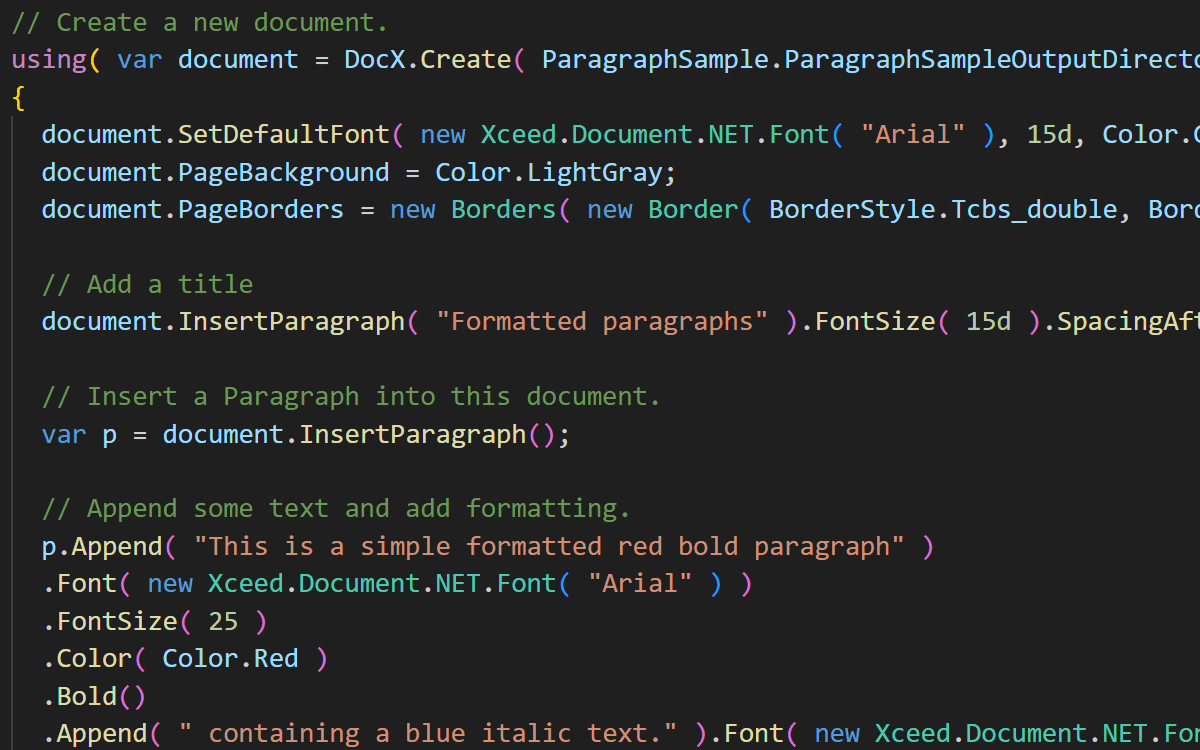
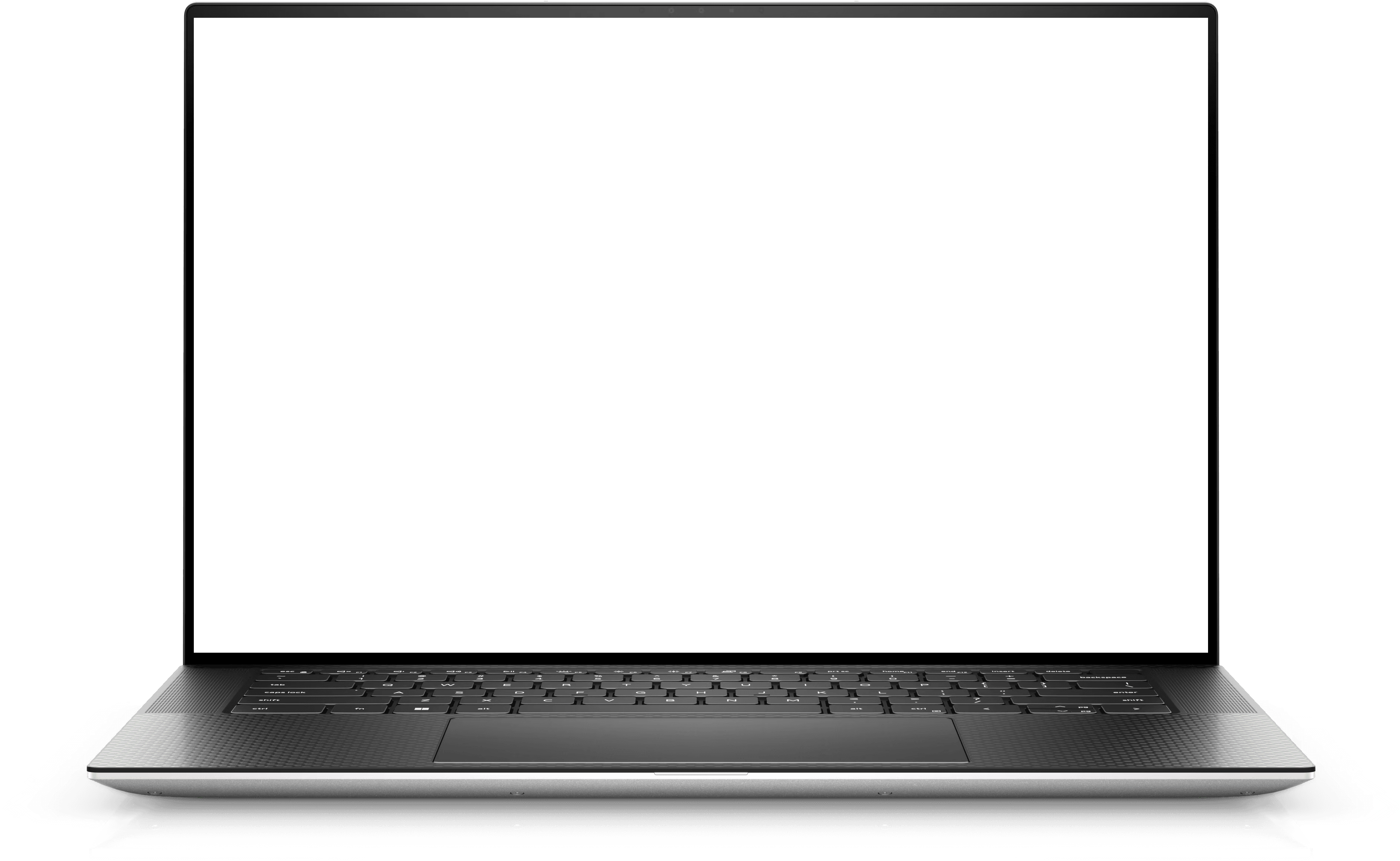
Xceed Words for .NET allows to create or manipulate Microsoft Word documents from your .NET applications, without having to install Word or Office beforehand. It also allows to convert Word documents to PDF (converting to PDF function supports many Word elements; please use the trial period to validate if the elements you need to convert are supported).
This component is fast and lightweight, widely used and backed by a responsive support and development team whose sole ambition is your complete satisfaction.
Makes creating and manipulating Word files a simple task. Written in pure .NET and does not require Microsoft Office or Word to be installed.
With its easy to use API, Xceed Words for .NET lets your application create new, or modify existing, Microsoft Word .docx documents. It gives you complete control over all content in a Word document, and lets you add or remove all commonly used element types, such as paragraphs, bulleted or numbered lists, images, tables, charts, headers and footers, sections, bookmarks, and more.
The API allows you to get complete control over the document’s properties, including margins, page size, line spacing, page numbering, text direction and alignment, indentation, and more. You can also quickly and easily set or modify any text’s formatting, fonts and font sizes, colors, boldness, underline, italics, strikethrough, highlighting, and more.
Search and replace text, add or remove password protection, join documents, copy documents, or apply templates – everything your application may need to do. It even supports modifying many Word files in parallel for greater speed.
It is also possible to use Xceed Words for .NET to programmatically create invoices, add data to documents, perform mail merge functionality, and more.
Create PDF documents using the same API as the one used for creating Word documents!
With Xceed Words for .NET, converting Word documents to PDF is a breeze. This means that you can now replace any old workflow that requires creating & editing Word documents the old-fashioned way by integrating this component into your programmatical workflow. The whole process of creating, editing & exporting can now be done solely through Xceed Words for .NET’s API.
⇒ Note that the PDF converter currently only supports fonts that use TrueType outlines and are digitally signed. Character mapping and glyph resolution for content that use non-supported fonts — such as Chinese (CJK), Japanese, Korean, Arabic, Russian, Greek, or Cyrillic fonts —are not yet supported. Given these limitations, users should perform thorough and conclusive testing to verify whether their specific document content converts correctly to PDF. We strongly recommend validating the full workflow to ensure the results meets the needs of your scenario.
To continue enjoying our services without interruption, please contact our sales team to renew your subscription.
Try for 45 Days
If you already have a license, download this version and provide your license key.
Here are all the latest updates to this product
Release Date: December 8th, 2025
Build Number: 5.2.25608.6677
Release Date: September 8th, 2025
Build Number: 5.1.25458.6668
Release Date: April 28th, 2025
Build Number: 5.0.25228.5786
Release Date: February 3rd, 2025
Build Number: 4.0.250103.5744
Release Date: Released Mar. 4, 2024
Build Number: Build 3.0.24152.1219
Release Date: Released Oct. 25, 2023
Build Number: Build 3.0.23523.1209
Release Date: Released Apr. 3, 2023
Build Number: Build 2.5.23177.21230
Release Date: Released Oct. 5, 2022
Build Number: Build 2.4.22471.15220
Release Date: Released May. 14, 2022
Build Number: Build 2.3.22263.20500
Release Date: Released Feb. 4, 2022
Build Number: Build 2.2.22101.20240
Release Date: Released Nov. 15, 2021
Build Number: Build 2.1.21565.13360
Release Date: Released Jul. 19, 2021
Build Number: Build 2.0.21359.11160
Release Date: Released Jan. 25, 2021
Build Number: Build 1.8.20211.01251
Release Date: Released Aug. 17, 2020
Build Number: Build 1.7.20371.21580
Release Date: Released Jan. 30, 2020
Build Number: Build 1.7.20076.14010
Release Date: Released Jan. 30, 2019
Build Number: Build 1.6.19076.19550
Release Date: Released Jun. 18, 2018
Build Number: Build 1.5.18313.21000
PDF Library for .Net is now out! Bundle it with Words for .Net for only 100$ for a limited time at checkout