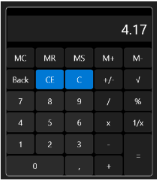'Declaration<DefaultPropertyAttribute("Content")> <ContentPropertyAttribute("Content")> Public Class Calculator Inherits ContentControl Implements Microsoft.Maui.Controls.IAnimatable, Microsoft.Maui.Controls.IEffectControlProvider, Microsoft.Maui.Controls.IElementController, Microsoft.Maui.Controls.IGestureRecognizers, Microsoft.Maui.Controls.ILayout, Microsoft.Maui.Controls.ILayoutController, Microsoft.Maui.Controls.Internals.IGestureController, Microsoft.Maui.Controls.IViewController, Microsoft.Maui.Controls.IVisualElementController, Microsoft.Maui.HotReload.IHotReloadableView, Microsoft.Maui.IContentView, Microsoft.Maui.IContextFlyoutElement, Microsoft.Maui.ICrossPlatformLayout, Microsoft.Maui.IElement, Microsoft.Maui.IPadding, Microsoft.Maui.IPropertyMapperView, Microsoft.Maui.IReplaceableView, Microsoft.Maui.IToolTipElement, Microsoft.Maui.ITransform, Microsoft.Maui.IView, Microsoft.Maui.IVisualTreeElement
'UsageDim instance As Calculator
[DefaultProperty("Content")] [ContentProperty("Content")] public class Calculator : ContentControl, Microsoft.Maui.Controls.IAnimatable, Microsoft.Maui.Controls.IEffectControlProvider, Microsoft.Maui.Controls.IElementController, Microsoft.Maui.Controls.IGestureRecognizers, Microsoft.Maui.Controls.ILayout, Microsoft.Maui.Controls.ILayoutController, Microsoft.Maui.Controls.Internals.IGestureController, Microsoft.Maui.Controls.IViewController, Microsoft.Maui.Controls.IVisualElementController, Microsoft.Maui.HotReload.IHotReloadableView, Microsoft.Maui.IContentView, Microsoft.Maui.IContextFlyoutElement, Microsoft.Maui.ICrossPlatformLayout, Microsoft.Maui.IElement, Microsoft.Maui.IPadding, Microsoft.Maui.IPropertyMapperView, Microsoft.Maui.IReplaceableView, Microsoft.Maui.IToolTipElement, Microsoft.Maui.ITransform, Microsoft.Maui.IView, Microsoft.Maui.IVisualTreeElement