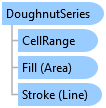
Xceed Workbooks for .NET v3.0 Documentation
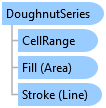
'DeclarationPublic Class DoughnutSeries Inherits PieSeries
'UsageDim instance As DoughnutSeries
public class DoughnutSeries : PieSeries
The code below would display the following Chart:

var workbook = Workbook.Create( ChartSample.ChartSampleOutputDirectory + @"AddCharts.xlsx" ); // Gets the first Worksheet. A Workbook always contains at least 1 Worksheet. var worksheet = workbook.Worksheets[ 0 ]; // Adds Values for Category. worksheet.Cells[ "B4" ].Value = 2020; worksheet.Cells[ "B5" ].Value = 2021; worksheet.Cells[ "B6" ].Value = 2022; worksheet.Cells[ "B7" ].Value = 2023; worksheet.Cells[ "B8" ].Value = 2024; // Adds a DoughnutChart with the generic Add method. The size of the Chart will be from Cell E4 to L18. var doughnutChart = worksheet.Charts.Add<DoughnutChart>( "E4", "L18" ); // Sets the Chart's Title. doughnutChart.Title.Text = "IBM Profits"; doughnutChart.Title.TextOptions.Font.Bold = true; // Sets the Legend. doughnutChart.Legend.Position = LegendPositionType.Right; // Sets the Category data(x values) for the DoughnutChart : Cells B4 to B8. doughnutChart.CategoryData = CategoryData.FromCells( worksheet, "B4", "B8" ); doughnutChart.HoleSize = 50; // Adds DoughnutSeries to the DoughnutChart (y values) by specifying fixed values. var doughnutSeries = doughnutChart.SeriesCollection.AddFromValues<DoughnutSeries>( 5d, 10d, 15d, 20d, 40d ); // Explodes the DoughnutSeries slices to 15%. doughnutSeries.Explosion = 15; // Customizes the DoughnutSeries’ Stroke. doughnutSeries.Stroke.Width = 2; doughnutSeries.Stroke.Color = Xceed.Drawing.Color.Black; doughnutSeries.DataPointLabels.ShowValue = true; doughnutSeries.DataPointLabels.TextOptions.TextFill.Color = Xceed.Drawing.Color.White; // Saves Workbook to disk. workbook.Save();
System.Object
Xceed.Workbooks.NET.WorkbookElement
Xceed.Workbooks.NET.WorksheetElement
Xceed.Workbooks.NET.ChartValueRange
Xceed.Workbooks.NET.Series
Xceed.Workbooks.NET.PieSeries
Xceed.Workbooks.NET.DoughnutSeries
| Name | Description | |
|---|---|---|
 | DoughnutSeries Constructor | Creates a DoughnutSeries in the Chart. |
| Name | Description | |
|---|---|---|
 | CellRange | Gets the CellRange associated with the ChartValueRange. (Inherited from Xceed.Workbooks.NET.ChartValueRange) |
 | DataPointLabels | Gets the PieSeries' data labels. (Inherited from Xceed.Workbooks.NET.PieSeries) |
 | Explosion | Gets or sets how far apart from each other the pie slices will be. (Inherited from Xceed.Workbooks.NET.PieSeries) |
 | Fill | Gets the Area that will be filled with a color. (Inherited from Xceed.Workbooks.NET.Series) |
 | Name | Gets or sets the Series' name. (Inherited from Xceed.Workbooks.NET.Series) |
 | PlotOnSecondaryAxis | Gets or sets if the Series is plotted on the secondary Axis. (Inherited from Xceed.Workbooks.NET.Series) |
 | Stroke | Gets the Line associated with the Series. (Inherited from Xceed.Workbooks.NET.Series) |
 | Values | Gets or sets the values associated with the ChartValueRange. (Inherited from Xceed.Workbooks.NET.ChartValueRange) |
.NET: net5.0, net5.0-windows, net6.0, net6.0-macos, net6.0-windows, net7.0, net7.0-macos, net7.0-windows, net8.0, net8.0-browser, net8.0-macos, net8.0-windows, net9.0, net9.0-browser, net9.0-macos, net9.0-windows, net10.0, net10.0-browser, net10.0-macos, net10.0-windows.
.NET Framework: net40, net403, net45, net451, net452, net46, net461, net462, net463, net47, net471, net472, net48, net481.