Xceed Toolkit Plus for WPF v5.1 Documentation
'Declaration<DefaultPropertyAttribute("Content")> <ContentPropertyAttribute("Content")> <LocalizabilityAttribute(LocalizationCategory.None, Readability=Readability.Unreadable)> <StyleTypedPropertyAttribute(Property="FocusVisualStyle", StyleTargetType=System.Windows.Controls.Control)> <XmlLangPropertyAttribute("Language")> <UsableDuringInitializationAttribute(True)> <RuntimeNamePropertyAttribute("Name")> <UidPropertyAttribute("Uid")> <TypeDescriptionProviderAttribute(MS.Internal.ComponentModel.DependencyObjectProvider)> <NameScopePropertyAttribute("NameScope", System.Windows.NameScope)> Public Class LevelLabel Inherits BaseTitleLabel
'UsageDim instance As LevelLabel
[DefaultProperty("Content")] [ContentProperty("Content")] [Localizability(LocalizationCategory.None, Readability=Readability.Unreadable)] [StyleTypedProperty(Property="FocusVisualStyle", StyleTargetType=System.Windows.Controls.Control)] [XmlLangProperty("Language")] [UsableDuringInitialization(true)] [RuntimeNameProperty("Name")] [UidProperty("Uid")] [TypeDescriptionProvider(MS.Internal.ComponentModel.DependencyObjectProvider)] [NameScopeProperty("NameScope", System.Windows.NameScope)] public class LevelLabel : BaseTitleLabel
Level is used to determine the relative position of tick labels when AxisLabelsLayout is set to ShowAll: when there is not enough space to show labels side-by-side, tick labels are staggered.
For example, if a non-reversed chart is resized horizontally so that there is not quite enough room to fit the tick labels side-by-side, the labels closest to the x-axis will have a Level of 0, whereas alternating labels will be beneath these labels and have a Level of 1, creating two rows of labels. If the chart's horizontal size is further reduced, tick labels will be positioned so there are 3 rows, etc.
System.Object
System.Windows.Threading.DispatcherObject
System.Windows.DependencyObject
System.Windows.Media.Visual
System.Windows.UIElement
System.Windows.FrameworkElement
System.Windows.Controls.Control
System.Windows.Controls.ContentControl
Xceed.Wpf.Toolkit.Chart.ChartPrimitive
Xceed.Wpf.Toolkit.Chart.BaseTitleLabel
Xceed.Wpf.Toolkit.Chart.LevelLabel
| Name | Description | |
|---|---|---|
 | LevelLabel Constructor | Initializes a new intance of the LevelLable class. |
| Name | Description | |
|---|---|---|
 | FindLogicalAncestor<T> | Finds the logical ancenster |
 | FindLogicalAncestorsAndSelf | |
 | FindLogicalChildren<T> | Find the logical children. |
 | FindVisualAncestor<T> | Finds the visual ancestor. |
 | FindVisualChildren<T> | Finds the visual children. |
 | FindVisualTreeRoot | Finds the visual tree root. |
 | ShowDialog | Overloaded. |
.NET: net5.0, net5.0-windows, net6.0, net6.0-macos, net6.0-windows, net7.0, net7.0-macos, net7.0-windows, net8.0, net8.0-browser, net8.0-macos, net8.0-windows, net9.0, net9.0-browser, net9.0-macos, net9.0-windows, net10.0, net10.0-browser, net10.0-macos, net10.0-windows.
.NET Framework: net40, net403, net45, net451, net452, net46, net461, net462, net463, net47, net471, net472, net48, net481.