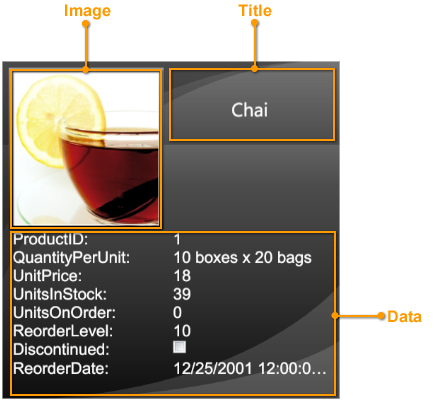<Grid xmlns:xcdg="http://schemas.xceed.com/wpf/xaml/datagrid">
<Grid.Resources>
<xcdg:DataGridCollectionViewSource x:Key="cvs_employees"
Source="{Binding Source={x:Static Application.Current}, Path=EmployeesTable}"
AutoCreateItemProperties="False">
<xcdg:DataGridCollectionViewSource.ItemProperties>
<!--Will be explicitly positioned in the default "Title" region.-->
<xcdg:DataGridItemProperty Name="Title"/>
<xcdg:DataGridItemProperty Name="FirstName"/>
<xcdg:DataGridItemProperty Name="LastName"/>
<xcdg:DataGridItemProperty Name="TitleOfCourtesy"/>
<!--Will be automatically detected as containing an image and displayed in the "Image" region.-->
<xcdg:DataGridItemProperty Name="Photo"/>
<!--Will appear in the "Data" region. There is no need to explicitly position them as, by default,
the "Data" region displays information from the fields that have not been explicitly
assigned to another region.-->
<xcdg:DataGridItemProperty Name="EmployeeID"
Title="Employee Identification #"/>
<xcdg:DataGridItemProperty Name="Address"/>
<xcdg:DataGridItemProperty Name="City"/>
<xcdg:DataGridItemProperty Name="Country"/>
<xcdg:DataGridItemProperty Name="PostalCode"
Title="Postal Code"/>
<xcdg:DataGridItemProperty Name="HomePhone"
Title="Home Phone Number"/>
<xcdg:DataGridItemProperty Name="BirthDate"
Title="Date of Birth"/>
</xcdg:DataGridCollectionViewSource.ItemProperties>
</xcdg:DataGridCollectionViewSource>
</Grid.Resources>
<xcdg:DataGridControl x:Name="EmployeesGrid"
ItemsSource="{Binding Source={StaticResource cvs_employees}}">
<xcdg:DataGridControl.View>
<xcdg:CardflowView3D>
<xcdg:CardflowView3D.Theme>
<xcdg:ElementalBlackTheme>
<!-- The DefaultTitleRegionConfiguration will be applied to all title regions in all surfaces
for which a RegionConfiguration has not been explicitly provided. -->
<xcdg:ElementalBlackTheme.DefaultTitleRegionConfiguration>
<xcdg:RegionConfiguration FieldNames="TitleOfCourtesy, FirstName, LastName, Title"
ReadOnly="True">
<xcdg:RegionConfiguration.Template>
<DataTemplate>
<Viewbox>
<StackPanel>
<StackPanel Orientation="Horizontal"
HorizontalAlignment="Center">
<StackPanel.Resources>
<Style TargetType="{x:Type xcdg:DataCell}">
<Setter Property="Margin"
Value="0, 0, 3, 0"/>
</Style>
</StackPanel.Resources>
<xcdg:DataCell FieldName="TitleOfCourtesy"/>
<xcdg:DataCell FieldName="FirstName"/>
<xcdg:DataCell FieldName="LastName"/>
</StackPanel>
<xcdg:DataCell FieldName="Title"
TextElement.FontSize="10"
HorizontalContentAlignment="Center"/>
</StackPanel>
</Viewbox>
</DataTemplate>
</xcdg:RegionConfiguration.Template>
</xcdg:RegionConfiguration>
</xcdg:ElementalBlackTheme.DefaultTitleRegionConfiguration>
<xcdg:ElementalBlackTheme.SurfaceConfigurations>
<!-- Because an attempt is made to automatically detect an image in the data
item, there is no need to specify the name of the field that contains
the image in the surface configuration's ImageRegionConfiguration.
If a data item contains more than one image you can set the FieldNames
property of the ImageRegionConfiguration to the name of the field that
contains the desired image. -->
<xcdg:ImageAndTitleSurfaceConfiguration xcdg:CardflowView3D.Surfaces="Center"/>
<!-- Explicitly define a new template for the TitleRegionConfiguration since
we want to use one that is different from the one provided in the
DefaultTitleRegionConfiguration. In this situation, the names of the
fields to display in the title region must be provided. -->
<xcdg:TitleSurfaceConfiguration xcdg:CardflowView3D.Surfaces="Left, Right">
<xcdg:TitleSurfaceConfiguration.TitleRegionConfiguration>
<xcdg:RegionConfiguration FieldNames="FirstName, LastName"
ReadOnly="True">
<xcdg:RegionConfiguration.Template>
<DataTemplate>
<!--In this example, a fixed font size is not ideal since we don't
know the final size of a card and we want the font size of the Title
to vary along with the card size; therfore, we will place everything
in a Viewbox, which will handle everything.-->
<Viewbox>
<!-- Using a Viewbox will stretch each title according to its
content resulting in titles that can be of various sizes.
This result may not always be esthetically pleasing and can
also produce perspective problems (optical illusions).
Giving the root element of the Viewbox an arbitrary width
will correct this undesirable behavior. This size of 100 was
determined by trial and error using our data source and it may
be appropriate to change it according to the data.-->
<Grid Width="100">
<!--This grid is used to center the title when its desired
width is less than 100.-->
<Grid.ColumnDefinitions>
<ColumnDefinition Width="*"/>
<ColumnDefinition Width="Auto"/>
<ColumnDefinition Width="*"/>
</Grid.ColumnDefinitions>
<StackPanel Orientation="Horizontal"
Grid.Column="1">
<xcdg:DataCell FieldName="FirstName"
Margin="0, 0, 3, 0"/>
<xcdg:DataCell FieldName="LastName"/>
</StackPanel>
</Grid>
</Viewbox>
</DataTemplate>
</xcdg:RegionConfiguration.Template>
</xcdg:RegionConfiguration>
</xcdg:TitleSurfaceConfiguration.TitleRegionConfiguration>
</xcdg:TitleSurfaceConfiguration>
<!-- In this surface configuration there is no need to specify the field names to use since:
- the image field is automatically detected and used in the image region
- the fields used in the title region are specified in the
DefaultTitleRegionConfiguration
- the fields that have not been explicitly assigned to a specific region will
automatically be placed in the default "Data" region. -->
<xcdg:CompleteSurfaceConfiguration xcdg:CardflowView3D.Surfaces="Back"/>
</xcdg:ElementalBlackTheme.SurfaceConfigurations>
</xcdg:ElementalBlackTheme>
</xcdg:CardflowView3D.Theme>
</xcdg:CardflowView3D>
</xcdg:DataGridControl.View>
</xcdg:DataGridControl>
</Grid>