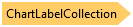
Xceed Chart for WinForms v4.4 Documentation
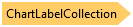
'Declaration <DefaultMemberAttribute("Item")> <ClassInterfaceAttribute(ClassInterfaceType.AutoDual)> <EditorAttribute(Xceed.Chart.Standard.ChartLabelCollectionEditor, System.Drawing.Design.UITypeEditor)> <DebuggerTypeProxyAttribute(System.Collections.ArrayList/ArrayListDebugView)> <DebuggerDisplayAttribute("Count = {Count}")> <SerializableAttribute()> Public Class ChartLabelCollection Inherits Xceed.Chart.Utilities.RebindableArrayList
'Usage Dim instance As ChartLabelCollection
[DefaultMember("Item")] [ClassInterface(ClassInterfaceType.AutoDual)] [Editor(Xceed.Chart.Standard.ChartLabelCollectionEditor, System.Drawing.Design.UITypeEditor)] [DebuggerTypeProxy(System.Collections.ArrayList/ArrayListDebugView)] [DebuggerDisplay("Count = {Count}")] [Serializable()] public class ChartLabelCollection : Xceed.Chart.Utilities.RebindableArrayList
System.Object
System.Collections.ArrayList
Xceed.Chart.Utilities.TypedArrayList
Xceed.Chart.Utilities.RebindableArrayList
Xceed.Chart.Standard.ChartLabelCollection
| Name | Description | |
|---|---|---|
 | ChartLabelCollection Constructor | Creates a new empty label collection. |
| Name | Description | |
|---|---|---|
 | Capacity | (Inherited from System.Collections.ArrayList) |
 | Count | (Inherited from System.Collections.ArrayList) |
 | IsFixedSize | (Inherited from System.Collections.ArrayList) |
 | IsReadOnly | (Inherited from System.Collections.ArrayList) |
 | IsSynchronized | (Inherited from System.Collections.ArrayList) |
 | Item | |
 | Parent | This member is reserved for internal use and is not intended to be used directly from your code. (Inherited from Xceed.Chart.Utilities.RebindableArrayList) |
 | SyncRoot | (Inherited from System.Collections.ArrayList) |
| Name | Description | |
|---|---|---|
 | Add | Adds an object to the end of the list. (Inherited from Xceed.Chart.Utilities.RebindableArrayList) |
 | AddFooter | Adds a footer to the label collection. |
 | AddHeader | Adds a header to the label collection. |
 | AddRange | Adds the elements of an ICollection to the end of the list. (Inherited from Xceed.Chart.Utilities.RebindableArrayList) |
 | BinarySearch | Overloaded. (Inherited from System.Collections.ArrayList) |
 | Clear | Removes all elements from the list. (Inherited from Xceed.Chart.Utilities.RebindableArrayList) |
 | Clone | Creates a shallow copy of the list. (Inherited from Xceed.Chart.Utilities.RebindableArrayList) |
 | Contains | (Inherited from System.Collections.ArrayList) |
 | ConvertToExponentDbl | Converts the contained values to exponents of the specified base. (Inherited from Xceed.Chart.Utilities.TypedArrayList) |
 | CopyTo | Overloaded. (Inherited from System.Collections.ArrayList) |
 | FindInt | Finds the index of the specified value. (Inherited from Xceed.Chart.Utilities.TypedArrayList) |
 | GetEnumerator | Overloaded. (Inherited from System.Collections.ArrayList) |
 | GetMaxValueDbl | Retrives the max double value contained in the array list. (Inherited from Xceed.Chart.Utilities.TypedArrayList) |
 | GetMinValueDbl | Retrives the min double value contained in the array list. (Inherited from Xceed.Chart.Utilities.TypedArrayList) |
 | GetObjectIndex | Returns the index of the object in the collection (Inherited from Xceed.Chart.Utilities.TypedArrayList) |
 | GetRange | (Inherited from System.Collections.ArrayList) |
 | IndexOf | Overloaded. (Inherited from System.Collections.ArrayList) |
 | Insert | (Inherited from System.Collections.ArrayList) |
 | InsertRange | (Inherited from System.Collections.ArrayList) |
 | LastIndexOf | Overloaded. (Inherited from System.Collections.ArrayList) |
 | LeftShiftItems | Shifts the objects to the left with one position. (Inherited from Xceed.Chart.Utilities.TypedArrayList) |
 | Remove | Removes the first occurrence of the specified object from the list. (Inherited from Xceed.Chart.Utilities.RebindableArrayList) |
 | RemoveAt | Removes the element at the specified index from the list. (Inherited from Xceed.Chart.Utilities.RebindableArrayList) |
 | RemoveRange | Removes a range of elements from the list. (Inherited from Xceed.Chart.Utilities.RebindableArrayList) |
 | Reverse | Overloaded. (Inherited from System.Collections.ArrayList) |
 | RightShiftItems | Shifts the objects to the right with one position. (Inherited from Xceed.Chart.Utilities.TypedArrayList) |
 | SetRange | Copies the elements of a collection over a range of elements in the list. (Inherited from Xceed.Chart.Utilities.RebindableArrayList) |
 | Sort | Overloaded. (Inherited from System.Collections.ArrayList) |
 | SortAscendingDbl | Sorts an array list containing double values in ascending manner. (Inherited from Xceed.Chart.Utilities.TypedArrayList) |
 | SortAscendingFlt | Sorts an array list containing float values in ascending manner. (Inherited from Xceed.Chart.Utilities.TypedArrayList) |
 | ToArray | Overloaded. (Inherited from System.Collections.ArrayList) |
 | TransposeObjects | Transposes the objects at the specified indexes in the collection (Inherited from Xceed.Chart.Utilities.TypedArrayList) |
 | TrimToSize | (Inherited from System.Collections.ArrayList) |
| Name | Description | |
|---|---|---|
 | CloneContent | This member is reserved for internal use and is not intended to be used directly from your code. (Inherited from Xceed.Chart.Utilities.TypedArrayList) |
Target Platforms: Windows 7, Windows Vista SP1 or later, Windows XP SP3, Windows Server 2008 (Server Core not supported), Windows Server 2008 R2 (Server Core supported with SP1 or later), Windows Server 2003 SP2