 |
Prerequisite Knowledge Views and Themes: Themes Overview |
The Office 2007 themes, which are represented by the Office2007BlackTheme, Office2007BlueTheme, and Office2007SilverTheme classes, are pixel-perfect themes that can be seamlessly integrated into any Office 2007-like application. The themes were designed to blend prefectly with the corresponding Elemental themes.
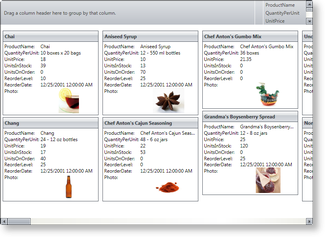 Figure 1: Card view in Office 2007 Black theme |
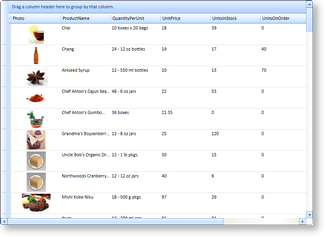 Figure 2: Table view in Office 2007 Blue theme |
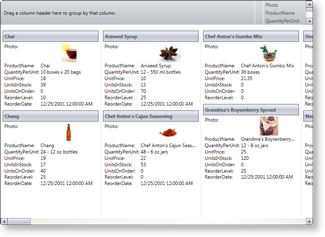 Figure 3: Compact-card view in Office 2007 Silver theme |
The Office 2007 themes are contained in a "Theme Pack" that contains various non-system themes. In order to use the Office 2007 themes, which are located in Theme Pack 1, the containing assembly must be added to the project references (see Table 1). Like other themes, they can be set using either attribute syntax or property element syntax through a multi-surface view's Theme property (see Example 1).
Table 1: Office 2007 theme syntaxes
| Theme | Color scheme | Attribute syntax | Property element syntax | Target views | Assembly |
|---|---|---|---|---|---|
| Office 2007 | Blue | [View.]Office2007.Blue [View.]Office2007BlueTheme |
Office2007BlueTheme | TableflowView and TableView CardView and CompactCardView |
Xceed.Wpf.DataGrid.ThemePack.1 |
| Office 2007 | Black | [View.]Office2007.Black [View.]Office2007BlackTheme |
Office2007BlackTheme | TableflowView and TableView CardView and CompactCardView |
Xceed.Wpf.DataGrid.ThemePack.1 |
| Office 2007 | Silver | [View.]Office2007.Silver [View.]Office2007SilverTheme |
Office2007SilverTheme | TableflowView and TableView CardView and CompactCardView |
Xceed.Wpf.DataGrid.ThemePack.1 |
All examples in this topic assume that the grid is bound to the Employees table of the Northwind database, unless stated otherwise.
Example 1: Using Office 2007 themes
The following example demonstrates how to set an Office 2007 using property element syntax.
| XAML |
Copy Code |
|---|---|
<Grid xmlns:xcdg="http://schemas.xceed.com/wpf/xaml/datagrid"> <Grid.Resources> <xcdg:DataGridCollectionViewSource x:Key="cvs_employees" Source="{Binding Source={x:Static Application.Current}, Path=EmployeesTable}"/> </Grid.Resources> <xcdg:DataGridControl x:Name="EmployeesGrid" ItemsSource="{Binding Source={StaticResource cvs_employees}}"> <xcdg:DataGridControl.View> <xcdg:CardView> <xcdg:CardView.Theme> <xcdg:Office2007BlackTheme/> </xcdg:CardView.Theme> </xcdg:CardView> </xcdg:DataGridControl.View> </xcdg:DataGridControl> </Grid> | |