Xceed Chart for WinForms supports two different types of background frames, with which you can produce either an XP or standard Windows look for your charts. The object controlling the background frame is called Background.
The type of the background frame is controlled by the FrameType property of the Background object, accepting values from the FrameType enumeration.
Standard (Windows-like) Background Frames
You'll typically use this type of frame when you build Windows Forms applications where the control must be embedded in the visual interface. When you want to use a standard background frame, you must set the FrameType property to FrameType.Standard:
| VB.NET | |
|---|---|
background.FrameType = FrameType.Standard | |
| C# | |
|---|---|
background.FrameType = FrameType.Standard; | |
The properties of the standard background frame are controlled by a StandardFrame object, which can be accessed through the StandardFrame property of the Background object. For example, to produce a sunken frame you must use the following code:
| VB.NET | |
|---|---|
| |
| C# | |
|---|---|
| |
The StandardFrame object is discussed in detail in the Standard Frames topic.
Image Frame Background Frame
A more interesting type of background frame is the artistic or image border frame supported by Xceed Chart for WinForms. This type of frame can be very useful for Web or Windows XP-style applications and can significantly enhance the quality of the chart's presentation. To switch the frame type to Image, you must use the following code:
| VB.NET | |
|---|---|
background.FrameType = FrameType.Image | |
| C# | |
|---|---|
background.FrameType = FrameType.Image; | |
The properties of the image background frame are controlled by an ImageFrame object, which can be accessed through the ImageFrame property of the Background object. The following code sets a predefined image frame for the background:
The image frame type is controlled by the Type property:
| VB.NET | |
|---|---|
| |
| C# | |
|---|---|
| |
The ImageFrame object is discussed in detail in the Image Frames topic.
Finally, let's look at a few images of a chart with applied background frames (using the Type property):
| Standard Raised Sunken | Standard Raised |
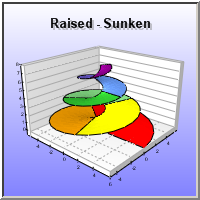 |
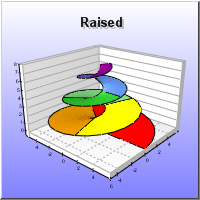 |
| Image border Common | Image border Colonial |
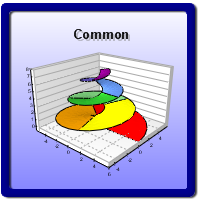 |
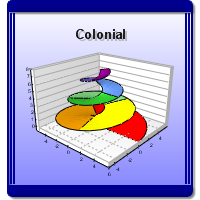 |
Related Examples
Windows Forms: Background frame\General
