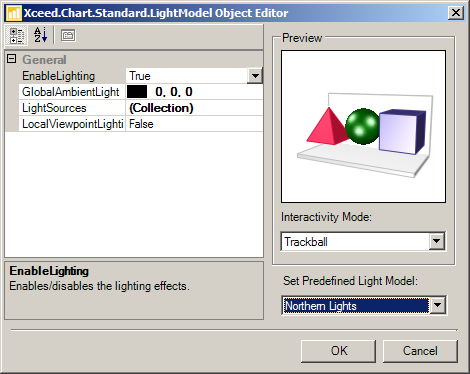
figure 1
The Light Model Editor is used to edit the lighting effects applied to the chart.
An easy way to create a predefined lighting effect is to use the Set Predefined Light Model combo box. Once the lighting is initialized, you can customize it to fit your specific needs.
The user can control each individual light source from the Light source collection editor, which is invoked by clicking on the LightSources property:
figure 2
