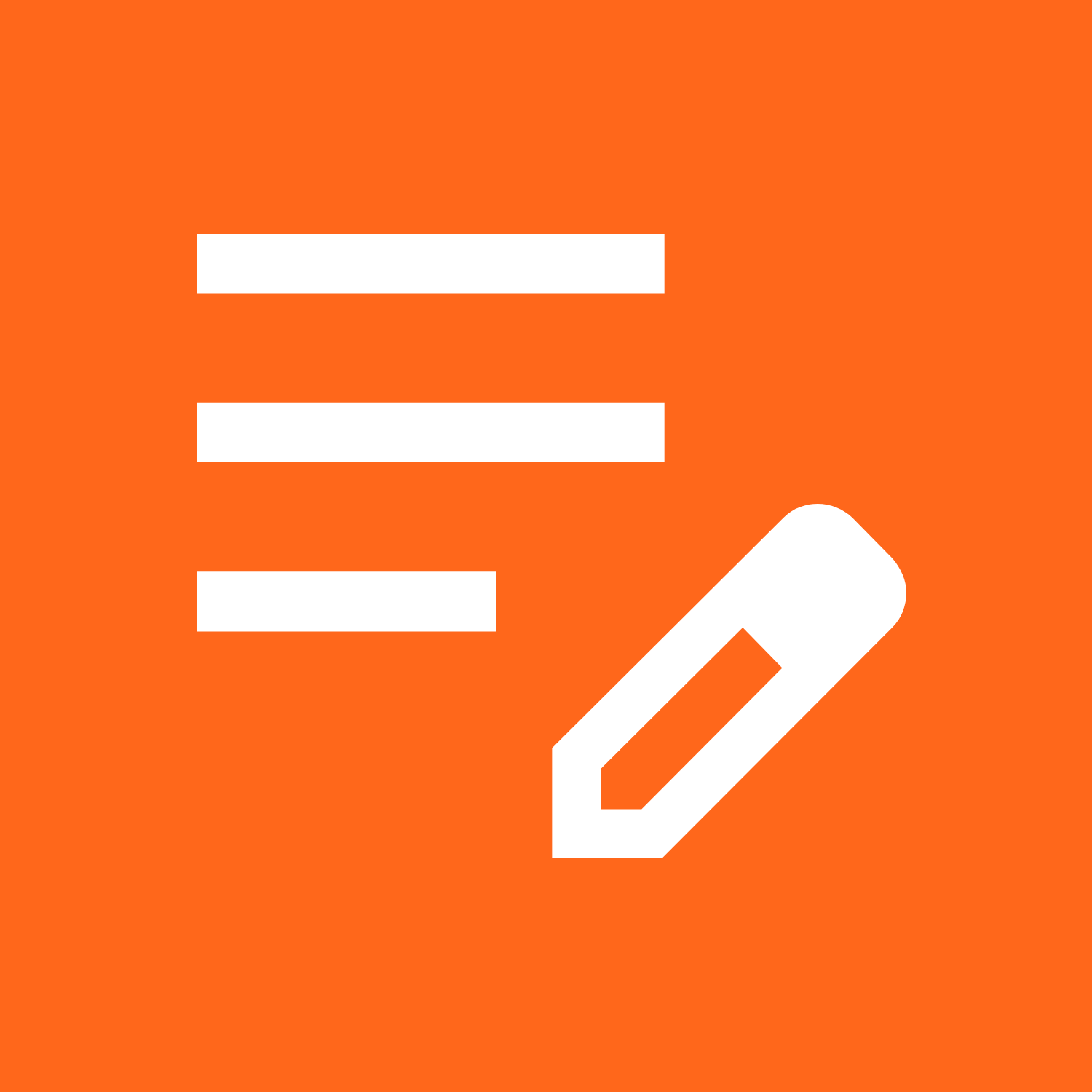
Provides essential editor/input controls for Windows Forms applications. The controls are modular and can be combined to get the exact results required for all your UI needs.
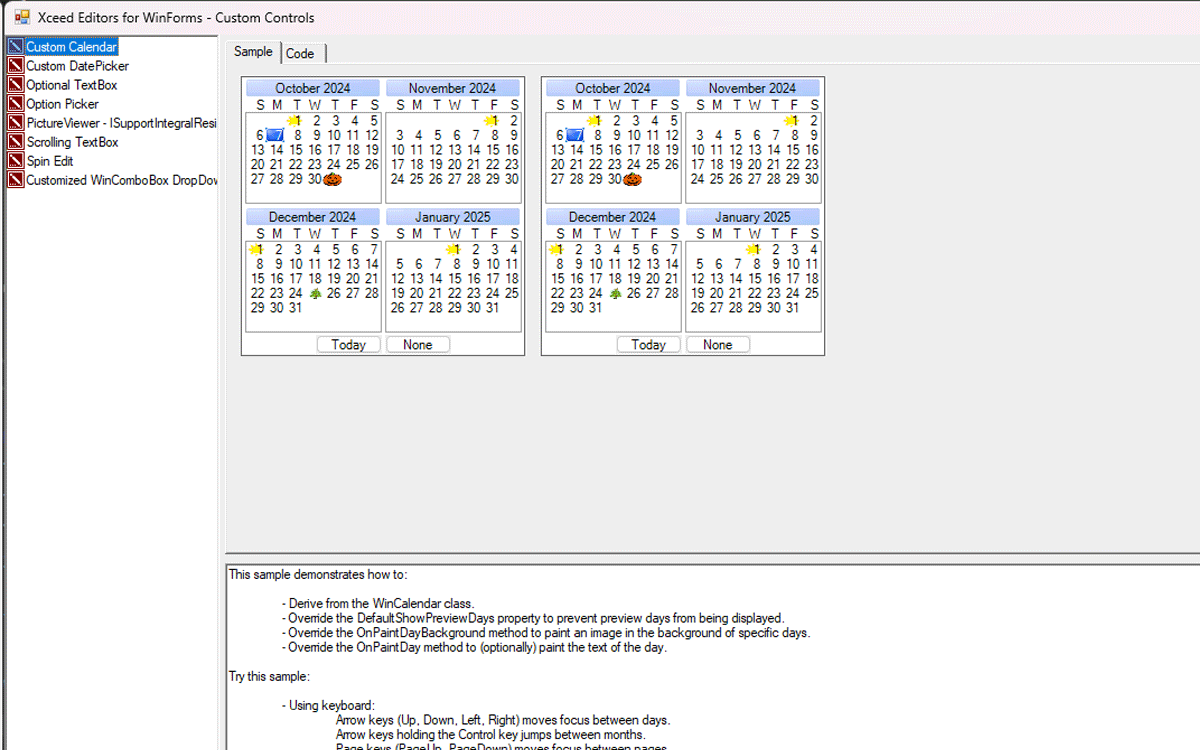
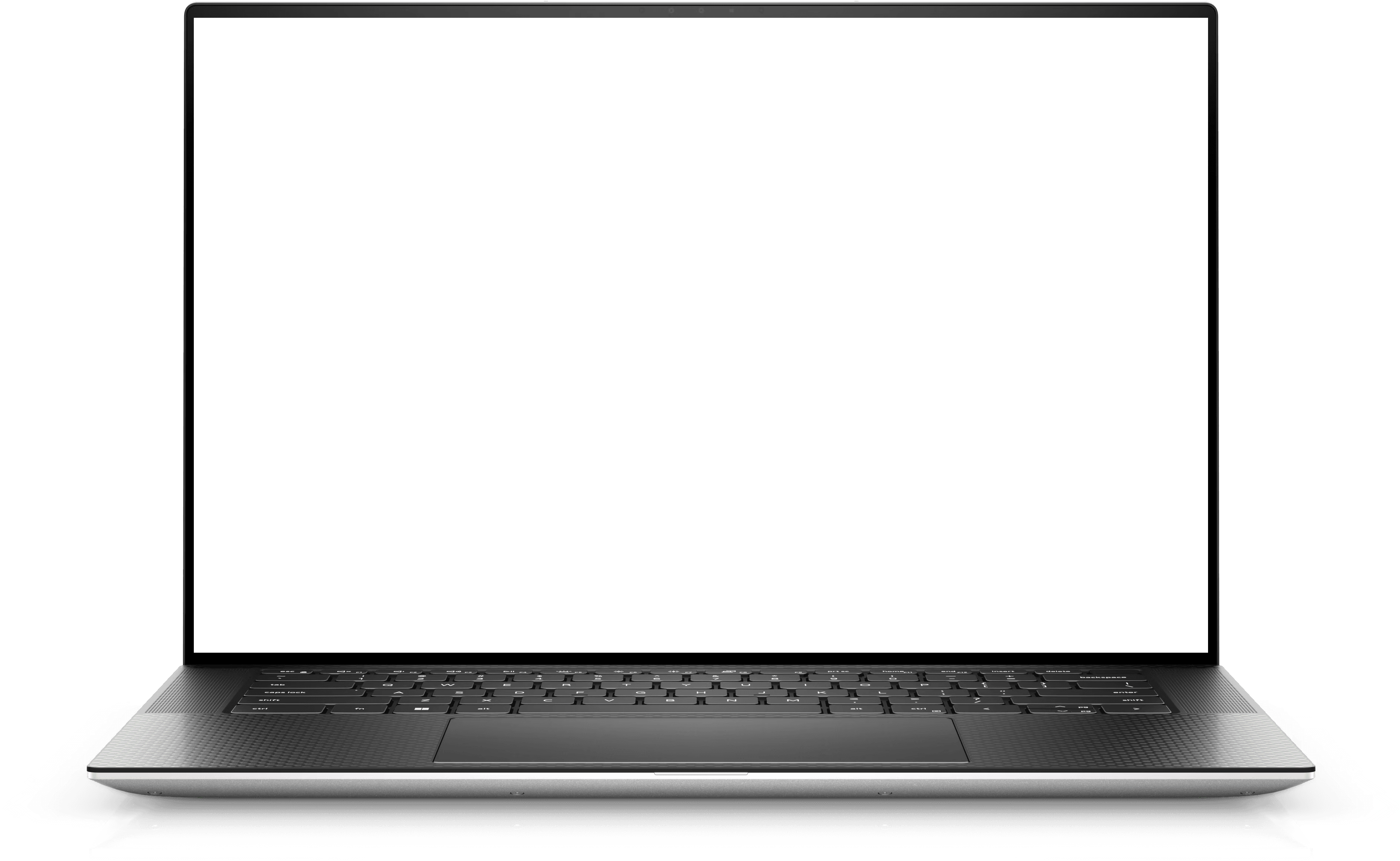
Explore Cost-Effective Bundles Tailored for Your Needs
Starting
$1,379.95 US
PDF Library for .Net is now out! Bundle it with Words for .Net for only 100$ for a limited time at checkout