The print manager also has a graphical interface, which is available at runtime and which can provide print support for your applications that Xceed Chart for WinForms. The print manager dialog is invoked by calling the ShowDialog function of the PrintManager object:
| VB.NET | |
|---|---|
chartControl1.PrintManager.ShowDialog() | |
| C# | |
|---|---|
chartControl1.PrintManager.ShowDialog(); | |
This code will show the following form:
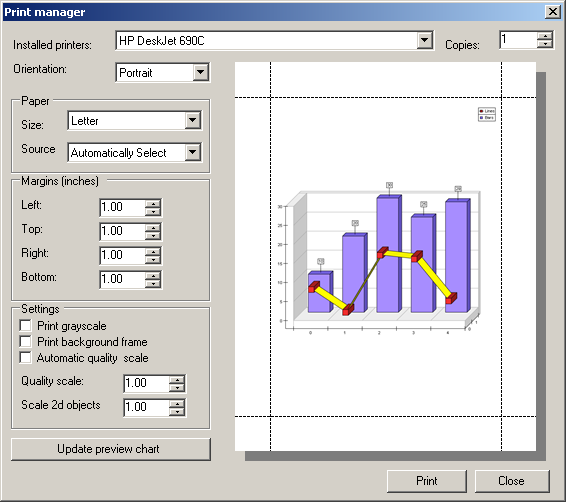
As you can see, the interface controls closely represent the properties available in the PrintManager object, which are described in detail in the Printing Charts topic. The "Update preview chart" button refreshes the cached bitmap used in the preview to reflect the most recent changes in the aspect ratio, grayscale, and scaling applied to the chart.
Related Examples
Windows Forms: Printing\General
Web Forms: This feature is not supported for web forms.
See Also
PrintManager | Printing Charts | Print Manager Helper Methods
