It is often necessary to display some chart types such as Bar, Float Bar, Line, etc. in a horizontal projection. The easiest way to create horizontal charts is with the help of the predefined chart styles of the Chart object. The following figure displays a horizontal float bar chart with left alignment.
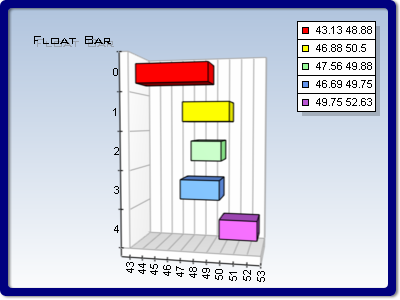
The chart layout is controlled with the help of the PredefinedChartStyle property of the Chart object. This property is actually a helper that affects the chart 3D-view as well as the alignments of the axes' titles and texts. It accepts values from the enumeration type PredefinedChartStyle and accepts the following members (for details, see PredefinedChartStyle Enumeration):
Vertical: The standard layout of the chart, which is set as default.
HorizontalLeft: Horizontal layout with left alignment.
HorizontalRight: Horizontal layout with right alignment.
The following code creates a left-aligned horizontal bar chart:
| VB.NET | |
|---|---|
| |
| C# | |
|---|---|
Chart chart = chartControl1.Charts.GetAt(0); | |
You can achieve similar results by manually modifying the chart 3D-view and axis properties. For example, you can use the SetPredefinedProjection method of the View object with one of the following values to create a left-aligned chart:
PredefinedProjection.OrthogonalHorizontalLeft
PredefinedProjection.OrthogonalHalfHorizontalLeft
PredefinedProjection.PerspectiveHorizontalLeft
Furthermore, you will have to modify the HorzAlign and VertAlign properties of the axis texts and axis titles for each visible axis. Since this can be a time-consuming task, it is generally recommended to use the PredefinedChartStyle property for overall setup and after that fine-tune the axes and 3D-view if this is required.
Related Examples
Windows Forms: Series\Bar\Horizontal Bar; Series\Float Bar\Horizontal Float Bar
