
Proporcione a sus aplicaciones Windows Forms la capacidad de acoplar y flotar ventanas, crear paneles que se ocultan automáticamente, agrupar ventanas en pestañas y mucho más. Rico en funciones y fácil de usar. Respaldado por un equipo de soporte receptivo.
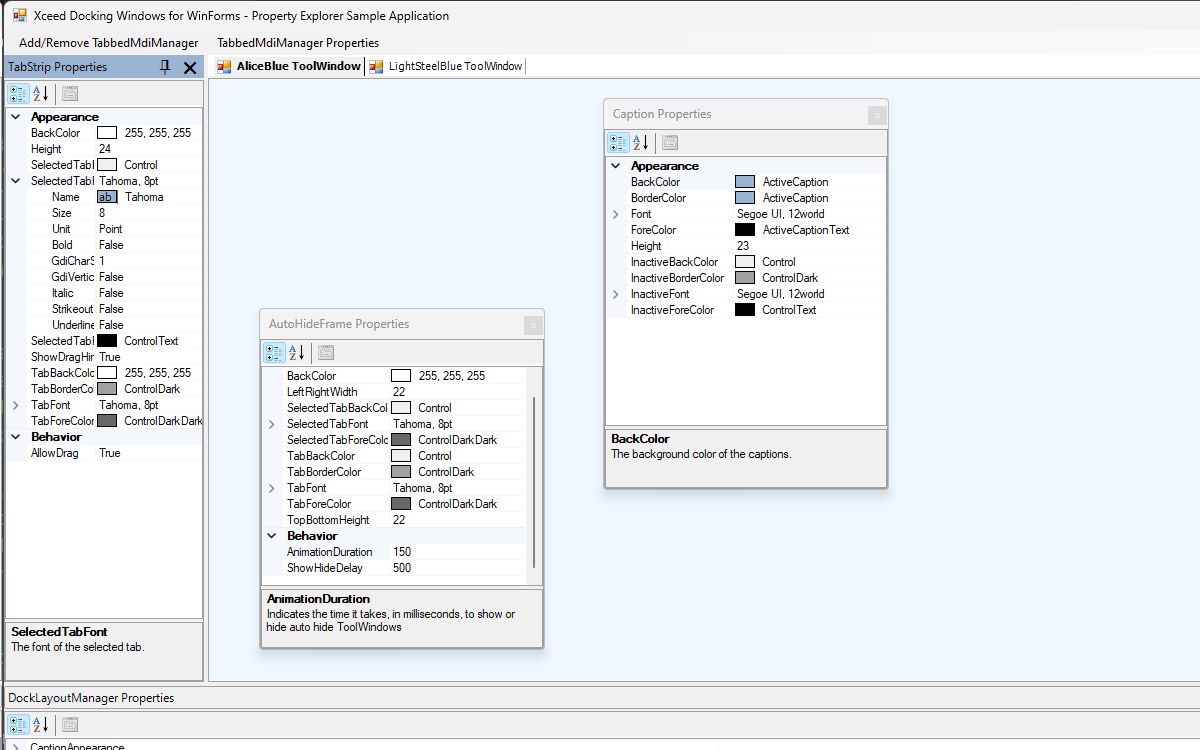
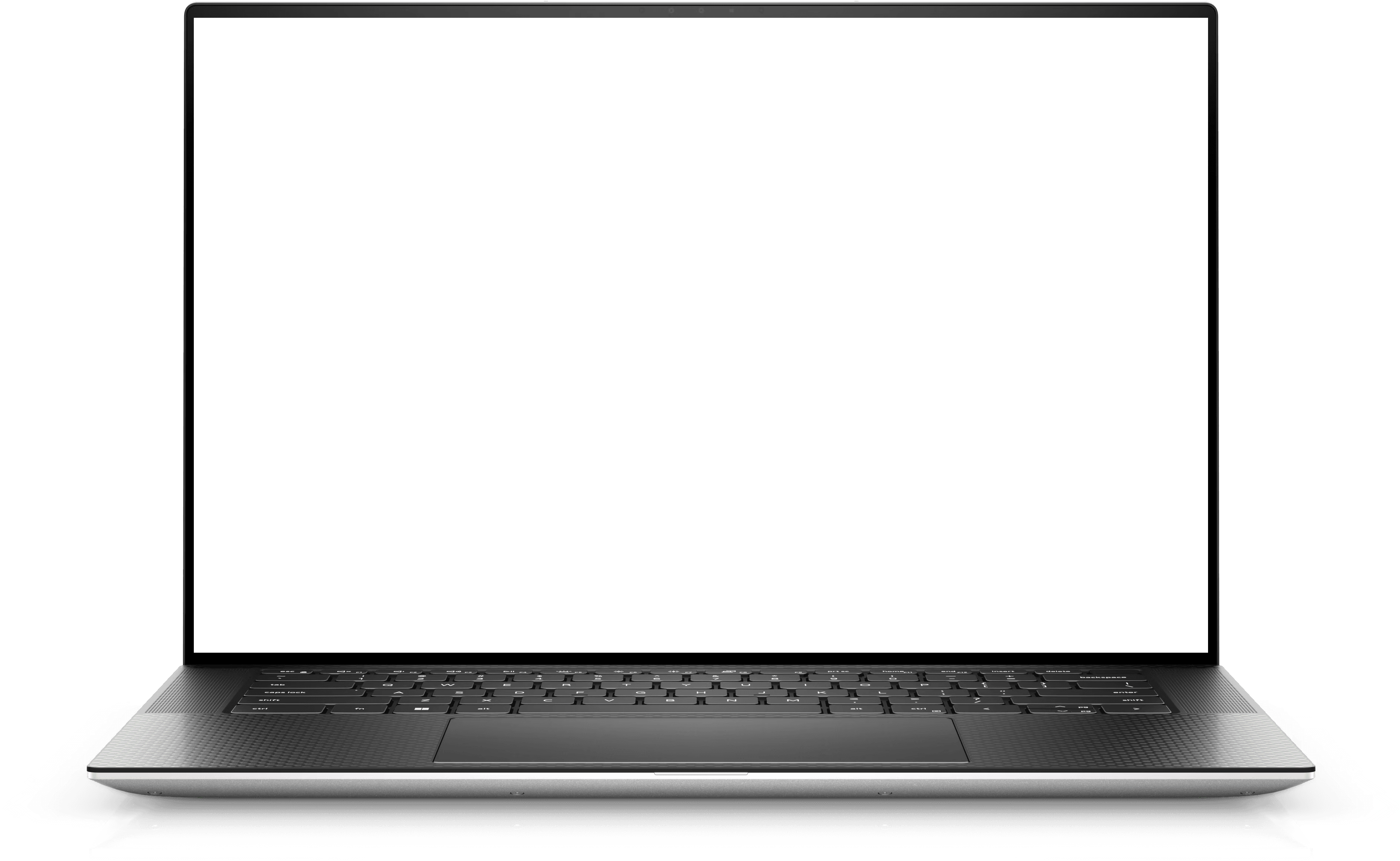
Explore paquetes rentables adaptados a sus necesidades
Inicio
$1,379.95 US
Proporcione a sus aplicaciones Windows Forms la capacidad de acoplar y flotar ventanas, crear paneles que se ocultan automáticamente, agrupar ventanas en pestañas y mucho más. Rico en funciones y fácil de usar. Respaldado por un equipo de soporte receptivo.
Acopla y haz flotar ventanas, haz que las ventanas se oculten automáticamente y agrupa ventanas en pestañas. Recrea la funcionalidad y el aspecto de la interfaz de ventanas acoplables de Visual Studio. Los contenedores nos permiten utilizar cualquier control .NET con ellos.
Proporciona un modelo de objetos lógico e intuitivo y un control programático completo de todas las funciones de la interfaz de usuario final.Para seguir disfrutando de nuestros servicios sin interrupciones, póngase en contacto con nuestro equipo de ventas para renovar su suscripción.
Póngase en contacto con nosotros en support@xceed.com si cree que se trata de un error.
Póngase en contacto con nosotros para obtener precios y asistencia.
Estas son las últimas actualizaciones de este producto
No hay versiones disponibles en este momento.

Xceed ofrece una amplia gama de componentes de software y herramientas que atraen a los desarrolladores de .NET, Windows Forms, WPF, Silverlight y ASP.NET para crear mejores aplicaciones.
2025 © Xceed Software Inc.
4170 Grande-Allée, Suite 100, Greenfield Park, Qc J4V 3N2
Condiciones generales - Política de privacidad - Acuerdo de Licencia